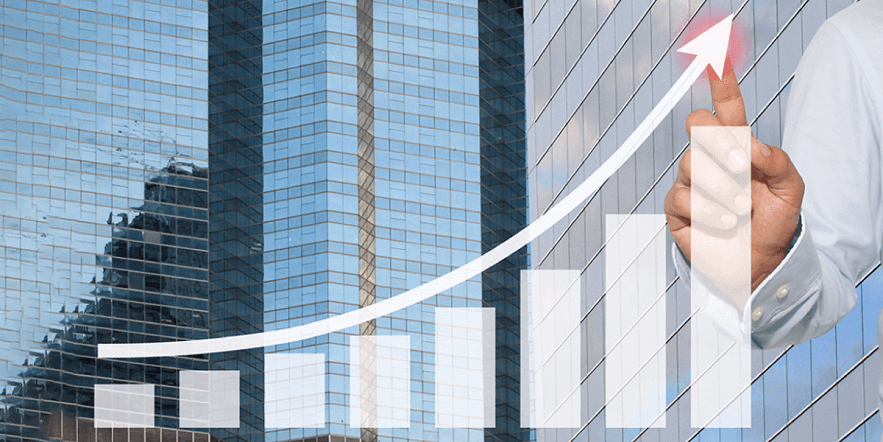If you’ve chosen Magento to run your eCommerce website, you’re in good company. Many of the world’s top brands like Canon, Jazzercise, and Burger King use Magento.
Magento is the preferred platform for eCommerce websites for good reason. It’s customizable, SEO-friendly, and themes are widely available. Content can be added easily, and there’s extensive support available.
The same can be said of WordPress. However, WordPress is only capable of supporting basic eCommerce functions through third-party plugins. In other words, you need to load down your server with multiple plugins (and compromise security) just to get a fraction of the functionality built directly into Magento.
Although Magento is a great platform, you may have noticed a dip in your site’s performance. That’s because Magento is resource-intensive. Magento has over 2 million XML configurations and more than 4 million lines of code.
If your Magento site is slow, you don’t need to switch platforms. You just need to make some adjustments to get your Magento site running at peak performance:
1. Don’t load external JavaScript files from slow domains
Linking to an external JavaScript file on a slow-loading domain will impair the speed of your website. Instead, download the file and host it on your own server, or use a reliable CDN service.
To solve this problem, many people put all JavaScript at the bottom of their pages to ensure the page loads quickly for the visitor. However, if your site requires the JavaScript to load first, and you’re hosting the file, you can use the ‘async’ attribute.
The ‘async’ attribute is new to HTML5 and is supported fully by Chrome, Safari, and Opera. This Boolean attribute tells the browser to execute the script asynchronously with the rest of the page. The page elements will continue to load while the script loads and your visitors won’t know the difference.
2. Leverage the Magento Compiler
Magento is built in PHP. When your site needs to execute multiple PHP files, it takes longer when they’re not in the same directory. Magento comes with a compiler that will compile scattered PHP files into a single folder.
To access the compiler, log into your admin panel and navigate to System > Tools > Compilation. From there, click on “Run Compilation Process” to execute the command.
Here’s a guide with screenshots from TemplateMonster to help you merge PHP, CSS, and JavaScript files, as well as optimize your database.
3. Scan for malware and unauthorized .htaccess files
You should always have a program that actively scans your website for malware. If your site gets hacked, you may not notice for a long time. Depending on the hack, it could be impossible to manually clean. Some hacks can severely affect site performance.
Hackers that gain access to your site will upload their own .htaccess files that grant permissions you don’t want them to have. They’ll also upload PHP files with malicious code to your top and sometimes second level directories. They upload as many files as they can in hopes that you won’t find all of them.
Sometimes hackers will insert malicious code into existing, legitimate PHP files like header.php and your index file.
These PHP files can go undetected for long periods of time until someone reports your site as the source of a phishing scam, and your host suspends your account. It’s not personal. Hackers use other people’s websites to sell credit card data and login credentials. If web hosts don’t shut it down, they can be held liable.
4. Keep unnecessary content out of URLs
Mostly for SEO purposes, you want to limit the number of words that end up part of your URLs.
You can do this by accessing your admin panel and navigating to: System > Configuration > Web. Under “URL Options” look for the setting “Add Store Code to URLs” and change this option to “no.”
The other adjustment to make within this section is to find “Search Engine Optimization” and set your “Server URL Rewrite” to “yes.” This will prevent “index.php” from being inserted into your URLs.
5. Create the right type and length of content
A big part of site performance happens on the user side. How your site content performs for your users is critical to your success.
Make sure the content you create meets user expectations in terms of readability, relevance, and length. If your website sells t-shirts, visitors don’t want to read a novel. If your website sells technology that requires some understanding, your visitors will expect to be educated.
6. Optimize images
Professional graphic designers know all the tricks to optimize images. If you don’t design graphics for a living (and even if you do) a PNG & JPG optimization tool will be your best friend.
Even if you’ve gotten really good at using Photoshop, chances are, your images can still be optimized further. However, optimizing images requires more than just compressing files.
Any images you publish on your website should be sized to the exact dimensions you want to be displayed on the page. Thumbnails that display full-sized images when clicked should be separate images. Avoid displaying the full-sized image by defining the size of the image inline. When your full-sized image is 500kb, forcing it to display smaller as a thumbnail via HTML still requires browsers to load the whole 500kb image.
7. Consider a clustered hosting environment
Your eCommerce success depends on your ability to generate conversions through customer satisfaction. Your site’s performance plays a huge role in that process.
If you’re running your eCommerce store with Magento and you’re experiencing downtime or slow page load times, you might want to consider upgrading your hosting to a Magento cluster.
A Magento cluster utilizes the resources and support of multiple servers and eliminates single points of failure. This results in more uptime and pages that load 5x faster on average.
To learn more about Magento clustering, contact us and we’ll help you determine if it’s right for your business.